Download Doodles free on android
APK file Doodles 1.0Doodles is a drawing application which allows you to draw, sketch or perform coloring activities. The Doodles app can be a handy tool for you to sketch ideas you have in mind, save it in your phone and use it with other apps like Evernote. It can also be a fun and entertaining tool for drawing, coloring and sharing your drawings with your friends via SMS or email. You can create drawings from scratch or draw on pictures imported from the sdcard in your phone.
Features:
- Edit (PaintBrush, Eraser, Undo, Redo, Add Text)
- New (New Picture, Import Picture, Set Background Color)
- Save / Share
How to add text?
1. Select "Add Text" under the Edit Menu
2. Enter Text
3. Adjust desired Text Size using Seek Bar
4. Choose Text Color
5. Ensure that the "Add Text?" Check Box is Checked
6. Tap anywhere on screen to place the Text. The text will be positioned centered to your finger position
Note:
1. At the moment, the Undo/Redo function only works for the brush strokes and not the text.
2. Added text if placed at the position of any brush strokes will appear underneath the strokes. If you need to place text on top of the brush strokes, the way to work around this is to save the drawing and then import it into the app before adding the text.
- LicenseFree
- File nameDoodles
- File Version1.0
- Package namecom.glabs.drawing
- Size1.79 MB
- Uploaded2017/19/07
- Android2.2 or later
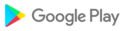
- CategoryTools
- Tagdrawing
- DevelopergLabs
- Developer sitehttp://glabs.solutions
- Developer emailgerard@glabs.solutions
- md5 hash5e25a019d6626ae5b804966eed9cf2ee
- Architecture-
- Permissionsshow (2)